APK files are the backbone of how Android apps get installed and shared. Here’s something that might make you pause. A recent study found that about 90 percent of modded Android apps from popular markets have been altered compared to their originals. That means most APKs floating around the web come with more than just unlocked features. Knowing how these files actually work—and the risks under the surface—could mean the difference between a better app experience and a major security headache.
Table of Contents
- Understanding What Is An Apk File
- Why Apks Matter For Android And Gamers
- How To Safely Download And Install Apks
- Apk Risks, Benefits, And Premium Features
Quick Summary
| Takeaway | Explanation |
|---|---|
| Understand APK Files | APKs are essential for installation on Android devices, containing compiled code, resources, and a manifest necessary for apps to function. |
| Safety Precautions When Downloading | Always verify the source of an APK, use malware scanning tools, and review permissions before installation to mitigate security risks. |
| Balanced Approach to Use | Weigh benefits of accessing modified apps and premium features against potential security threats, ensuring to keep your device and data secure. |
| Recognize the Risks of Modified Apps | Many modified APKs can request excessive permissions and expose users to malware; thus, caution is advised in their usage. |
Understanding What Is an APK File
In the world of Android devices, APK files play a crucial role in how applications are distributed and installed. An APK (Android Package Kit) represents the standard file format used for installing software on Android devices, functioning as the digital package that contains everything needed to run an application.
The Technical Anatomy of an APK File
At its core, an APK file is essentially a compressed archive similar to a ZIP file, but specifically designed for Android applications. According to the Library of Congress Digital Preservation documentation, these files contain multiple critical components that enable an application to function properly:
- Compiled Code: The “classes.dex” file contains the app’s compiled Java classes
- Resource Files: The
resources.arscstores precompiled resources - Application Manifest:
AndroidManifest.xmldescribes the app’s core configuration - Native Libraries: The
lib/directory includes compiled code for specific hardware platforms
Understanding these components helps users recognize that an APK is more than just a simple file. It’s a comprehensive package containing all the necessary elements to transform code into a functional mobile application.
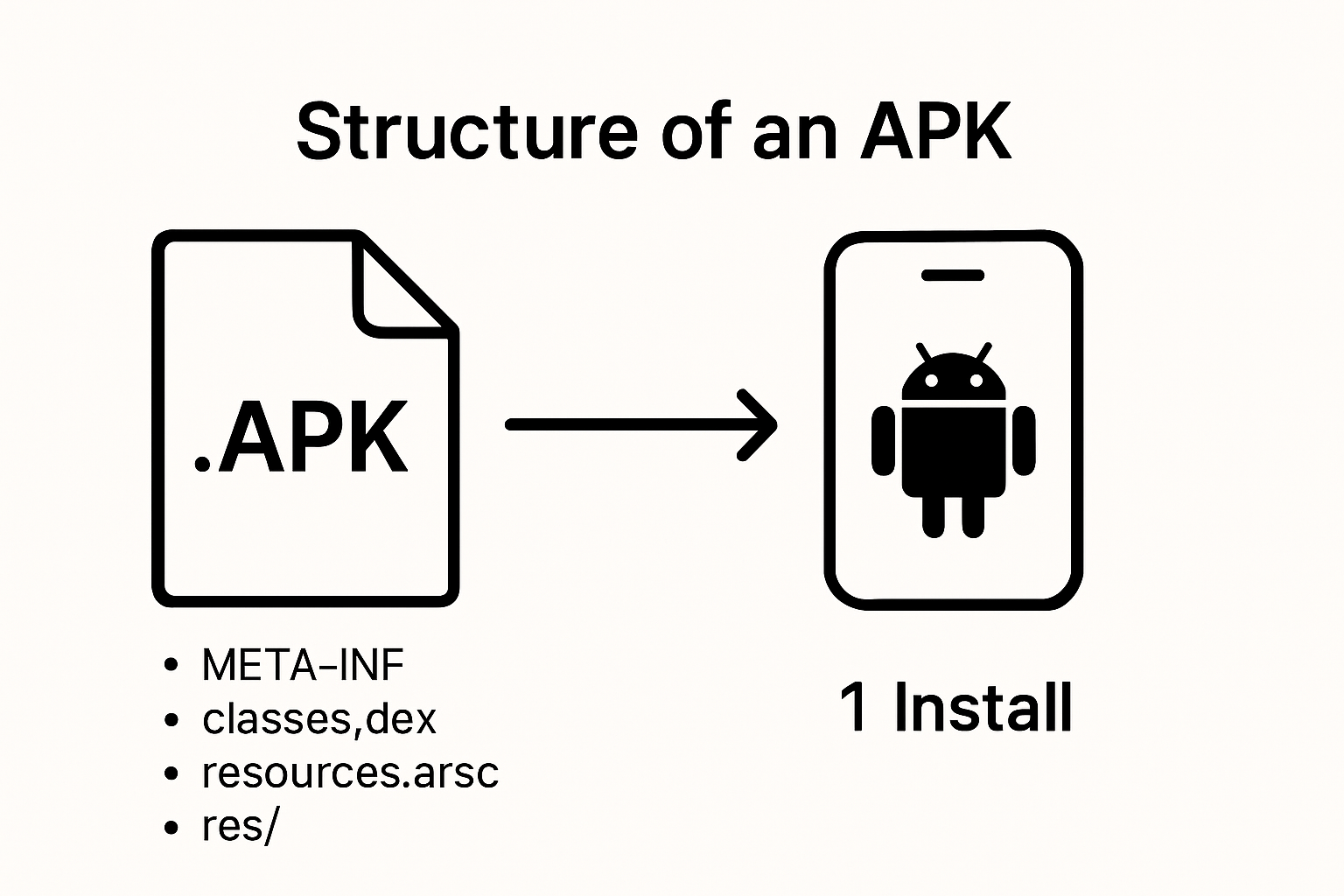
To help you quickly understand the essential components of an APK file and their purposes, here is a summary table:
| APK Component | File/Folder | Purpose |
|---|---|---|
| Compiled Code | classes.dex | Contains app’s compiled Java classes |
| Resource Files | resources.arsc | Stores precompiled resources |
| Application Manifest | AndroidManifest.xml | Describes app’s core configuration |
| Native Libraries | lib/ | Compiled code for specific hardware platforms |
How APK Files Work on Android Devices
When a user downloads an APK file, the Android operating system performs a series of checks and installations. Cybersecurity experts recommend being cautious about installing APKs from unknown sources. By default, Android devices block installations from sources outside the official Google Play Store to protect users from potentially malicious software.
To install an APK manually, users must:
- Navigate to device settings
- Enable installation from unknown sources
- Verify the source of the APK file
- Proceed with installation
This process underscores the importance of understanding what an APK is and the potential security implications of installing files from unverified sources. Each APK contains executable code, resources, and metadata that define how an application will run on an Android device.
While APK files offer flexibility in app installation, they also present potential security risks. Users should always download APKs from trusted sources and verify their authenticity before installation. The ability to install apps outside the official app store is a double-edged sword that requires careful navigation and informed decision-making.
For Android users seeking to expand their app ecosystem beyond official stores, understanding APK files becomes not just technical knowledge, but a critical aspect of digital safety and device management.
Why APKs Matter for Android and Gamers
APK files represent far more than just a technical file format for Android users. They are a gateway to expanded digital experiences, offering unique opportunities and challenges for tech enthusiasts, mobile gamers, and app lovers seeking greater flexibility in their device ecosystem.
The Freedom of Alternative App Distribution
Android users often find themselves limited by the constraints of official app stores. According to TechTarget research, APK files allow users to access applications not available through standard channels. This includes region-locked apps, beta versions, and software removed from official stores due to policy violations.
For gamers, this means accessing international game releases, trying early versions, or downloading modified game versions with enhanced features. Our guide on custom game modifications explores how APKs can transform gaming experiences beyond standard app store limitations.
Security Considerations and Risks
While APKs offer unprecedented access, they also introduce significant security challenges. Research from Cornell University reveals that modded apps are ten times more likely to be marked as malicious compared to official versions. These alternative APKs frequently request additional permissions, potentially exposing users to unauthorized data access or malware risks.
Users must exercise extreme caution when downloading APK files. Key precautions include:
- Verifying the source of the APK
- Checking file signatures
- Using reputable antivirus software
- Understanding requested app permissions
- Avoiding downloads from untrusted websites
The Gamer and Tech Enthusiast’s Advantage
For tech-savvy Android users and gamers, APKs represent more than just an installation method. They are a tool for customization, early access, and breaking through geographical and commercial barriers. Whether it’s testing unreleased game features, accessing apps unavailable in specific regions, or enjoying enhanced versions of favorite applications, APKs provide a level of digital freedom not possible through traditional app stores.
However, this freedom comes with responsibility. Understanding the technical and security implications of APK installations is crucial. Users must balance their desire for expanded digital experiences with robust security practices, ensuring their devices remain protected while exploring the vast world of alternative app distribution.
How to Safely Download and Install APKs
Downloading and installing APK files requires careful navigation through potential security risks. Android users must adopt a strategic approach to protect their devices while enjoying the flexibility of alternative app installations.
To make it easier to follow best practices for safe APK usage, here’s a checklist of key safety precautions and verification steps mentioned in this section:
| Safety Step | Description | Status/Recommendation |
|---|---|---|
| Verify source reputation | Check trustworthiness of website/developer | Always |
| Use malware/scanning tools | Scan APK with VirusTotal or similar | Before installation |
| Review requested permissions | Check if app requests excessive/unnecessary permissions | Always |
| Check file hash/digital signature | Validate authenticity of APK file | When possible |
| Enable “unknown sources” temporarily | Only allow during installation, then disable | Temporarily |
| Keep Android OS updated | Install latest security updates | Ongoing |
| Use reputable antivirus app | Protect device before and after installation | Always |
| Backup important data | Protect against data loss from malicious APKs | Before installation |
Identifying Trustworthy APK Sources
Research from cybersecurity experts reveals that third-party APK sources can significantly increase device vulnerability. Before downloading, users should:
- Verify the reputation of the website
- Check developer credentials
- Look for official website links
- Read user reviews and community feedback
- Avoid websites with suspicious pop-ups or aggressive advertising
Our comprehensive app safety guide provides additional insights into identifying legitimate download sources and protecting your device from potential threats.
Advanced APK Safety Verification
Before installing any APK, implement multiple layers of security verification. According to Gadgets360 security recommendations, users should:
- Use malware scanning tools like VirusTotal
- Check file hash values for authenticity
- Verify digital signatures
- Review requested application permissions
- Compare file size and version with official sources
Technical Installation Precautions
Android devices have built-in protections against unauthorized installations. To safely install APKs:
- Enable installation from unknown sources only temporarily
- Disable this option immediately after installation
- Use a reliable antivirus application
- Keep your Android operating system updated
- Create a backup of important data before installing unfamiliar applications
Understanding these critical steps transforms APK installation from a potential security risk to a controlled, informed process. While alternative app sources offer exciting possibilities, responsible users prioritize device safety above all else.
APK Risks, Benefits, and Premium Features
APK files represent a complex ecosystem of digital opportunities and potential dangers for Android users. Understanding the nuanced landscape of alternative app distribution requires a balanced approach that weighs potential benefits against significant security risks.
To help clarify the benefits and risks discussed regarding official, modded, and cracked APK files, here is a summary comparison table:
| APK Type | Typical Benefits | Associated Risks |
|---|---|---|
| Official APK | Reliable, secure, supported | Fewer customization or premium features |
| Modded APK | Unlocks premium/custom features, early access | Higher chance of malware, excessive permissions |
| Cracked APK | Free access to paid features | High malware risk, privacy loss, legal concerns |
The Allure of Premium Features
Research from comprehensive APK studies reveals a startling statistic: approximately 90% of modded Android apps from 13 popular markets have been altered compared to their official versions. These modifications typically aim to unlock premium features for free, creating an attractive proposition for budget-conscious users.
Our comprehensive guide to app exploration highlights how users can navigate these alternative distribution channels responsibly. While the promise of free premium features is tempting, users must remain vigilant about potential security implications.
Hidden Risks of Modified Applications
The seemingly harmless pursuit of free premium features comes with significant risks. Cybersecurity researchers have documented that cracked applications frequently exhibit concerning behaviors:
- Requesting excessive device permissions
- Utilizing more system resources than official versions
- Increasing potential malware infection risks
- Compromising user data privacy
A 2025 empirical study analyzing over 500,000 Android APKs discovered a 13% increase in code obfuscation from 2016 to 2023. While code obfuscation can protect legitimate applications, it simultaneously complicates security investigations and can be exploited for malicious purposes.
Balancing Access and Security
Android users seeking alternative app experiences must adopt a strategic approach. Critical considerations include:
- Thoroughly verifying app sources
- Understanding potential security trade-offs
- Maintaining updated security protocols
- Using reputable antivirus solutions
- Limiting exposure to untrusted application sources
The digital landscape of APK files is not inherently dangerous but requires informed navigation. Users must recognize that free premium features often come with hidden costs to device security and personal data privacy. While the temptation of unlocked features is strong, the potential risks can far outweigh momentary convenience.
Ultimately, responsible digital consumption means prioritizing device integrity and personal security over temporary access to premium features. Android users must remain educated, cautious, and proactive in their approach to alternative app installations.
Frequently Asked Questions
What is an APK file?
An APK (Android Package Kit) is the standard file format used for installing software on Android devices. It contains all the necessary elements to run an application, including compiled code, resources, and a manifest.
How do I safely download and install APKs?
To safely download and install APKs, ensure you verify the source of the file, use malware scanning tools, review permissions requested by the app, and temporarily enable installation from unknown sources before turning it off again.
Why should I be cautious about modified APKs?
Modified APKs can be tempting as they often unlock premium features, but they are frequently altered to include malware or excessive permissions that can compromise your device’s security and privacy.
What are the risks of using cracked APKs?
Cracked APKs allow free access to premium features but come with significant risks, including malware infections, privacy loss, and potential legal issues. It’s important to weigh these risks against any benefits before using them.
Ready for Safe and Unlocked Android Apps?
If you have ever felt frustrated by official app store limits or worried about the risks of downloading APKs, you are not alone. The guide you just read explains how important APK safety is and how often users miss out on powerful features because of security concerns and locked content. Have you wished for more control, easier premium access, or just a worry-free APK download process?
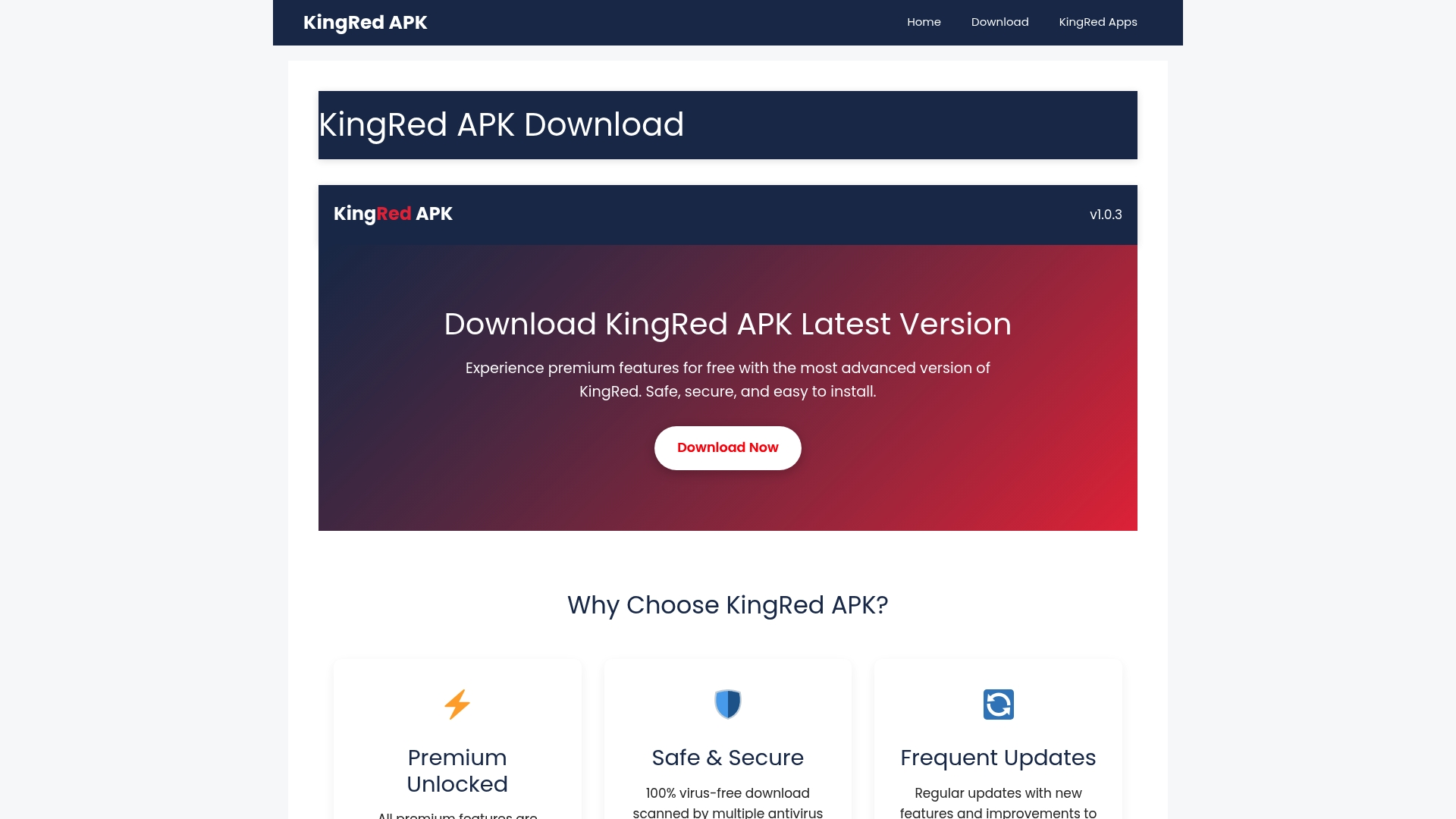
Now you can find a smarter way forward. At KingRed APK, you get direct access to security-checked premium app experiences, with installation guides and regular updates so you feel confident at every step. Thousands of Android users have already discovered how easy it is to enjoy modded or enhanced apps without the uncertainty. Explore the simple installation guide or get your questions answered on our main page at https://kingredapk.org. Take control of your APK choices today and see the difference for yourself.

